AVR / Audio Equipment Setup
The set-up of audio equipment can be easily configured from within the app. In order to do so, you first have to ensure your control processor (CentroC / 8M) is set-up in your system (please see separate Device Set Up instructions). Once your processor is set-up, you can now assign the Audio equipment to a port on your processor. To do this open Settings > Devices > your choice of control processor.
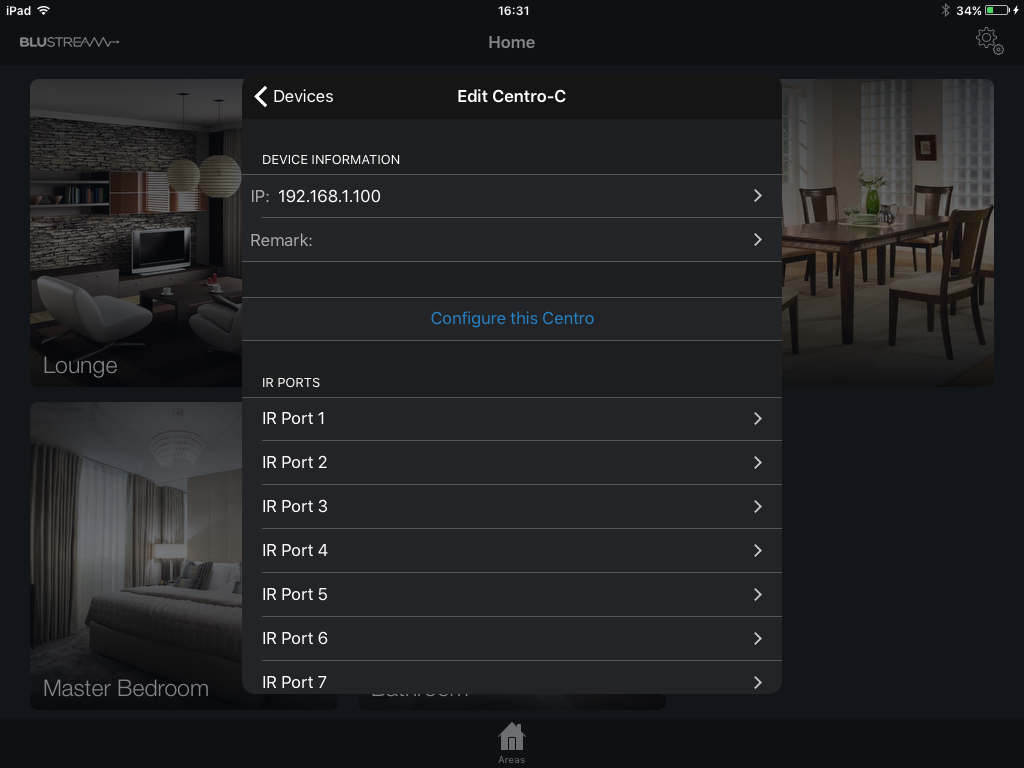
If you are intending on controlling the audio device via IR, choose the relevant IR Port from the list. Tap Edit > Select a New Command Set. A list of manufacturer IR control sets will appear. Select the relevant IR code set for the equipment you are using.
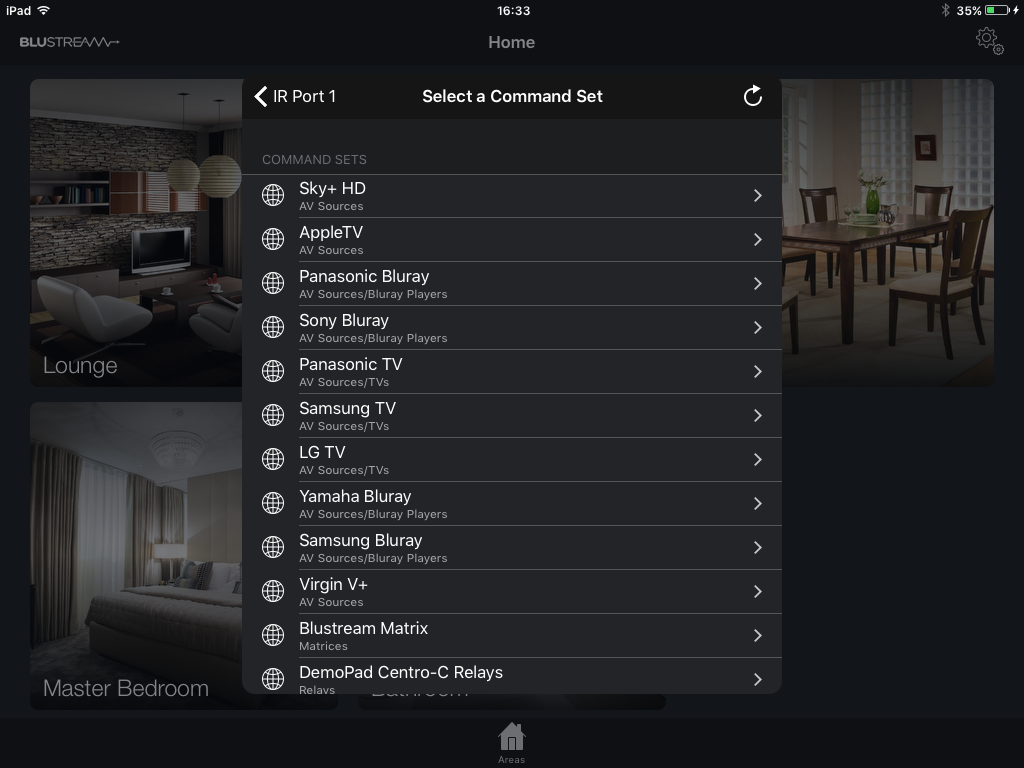
Please note: there may be more than one code set for certain brands of audio equipment - you will have to test a few commands to ensure you have the correct protocols.
Once you have selected the command set for the IR Port you can select the audio device to distribute a few test commands to ensure the signal is being processed correctly and received by the equipment.
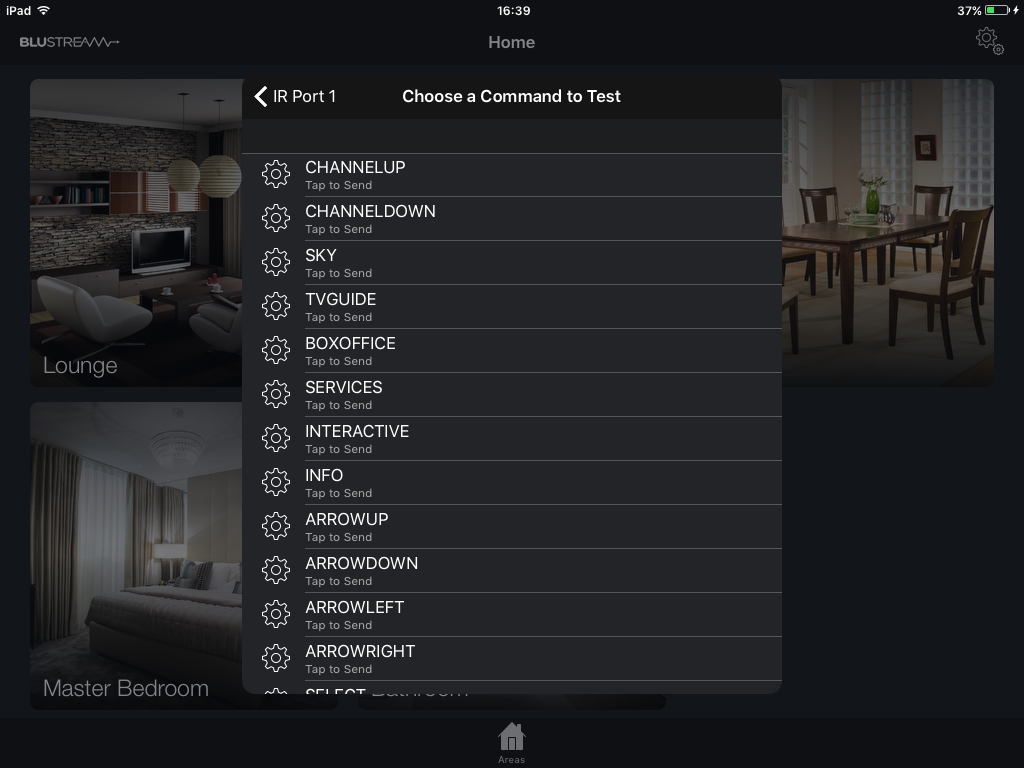
Once you have tested a few commands, tap Done and navigate back to the Edit Centro-C screen.
You will assign the equipment to a zone like you would do for display screen equipment in the Blustream Matrix Set Up section.