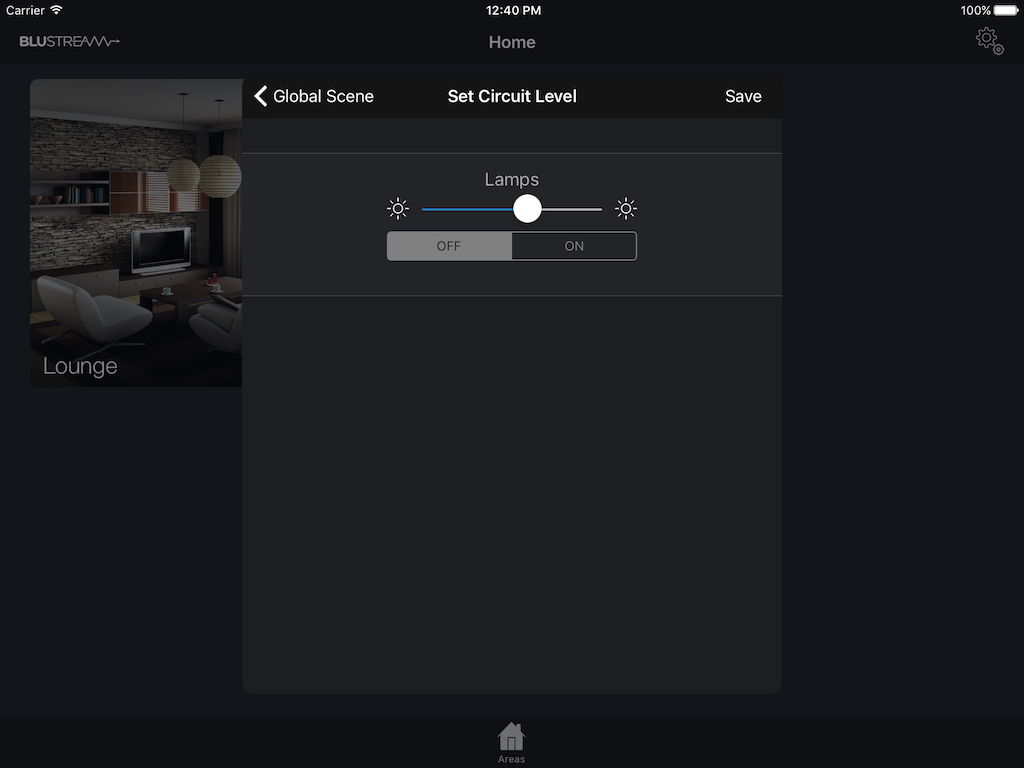Global Controls
As well as having AV Controls and Scenes in rooms it's also possible to add them to a 'Global' page.
To enable Global Items, go to Settings > Global Items check Enabled then tap Edit.
Once editing, you can then add either a Global AV Control or a Scene. The setup for the AV Controls is identical to the in-room ones. Scenes however are a little different when it comes to choosing the circuit levels.
First, you select Add a Circuit, you should be then presented a list of rooms. Choose a room that the circuit is in, next choose the circuit itself.
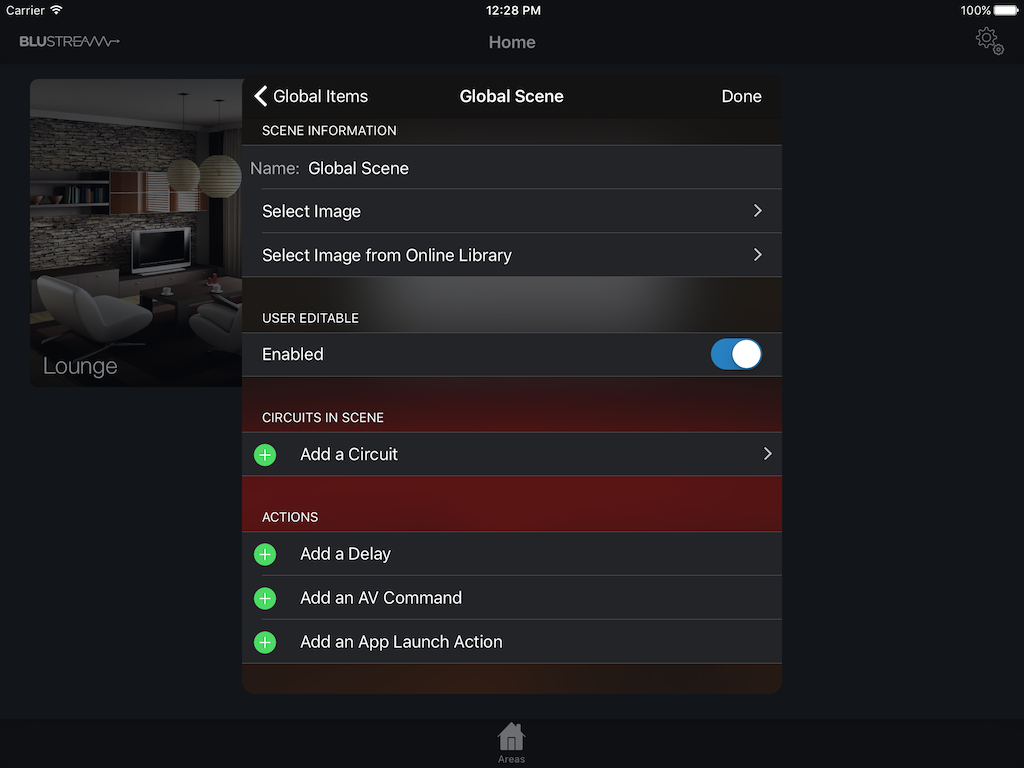
Once it's added to the list of circuits in the scene, you can tap it to set the level: